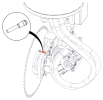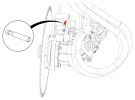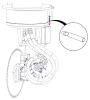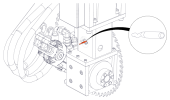Check the sensors on the saw head
WHAT YOU NEED
Standard Personal Protective EquipmentCut-resistant Gloves
CAUTIONSHARP BLADE: Wear cut-resistant gloves when handling the saw blade.
- Using the Manual Mode window, move the Y-axis to the middle position and the Z-axis to the lowest position.
- Press the E‑stop button on the operator console.
- Open the saw chamber door.
-
To check that the blade speed sensor operates correctly, spin the saw blade by hand and check that the speed changes at the bottom right of the Simple window.
-
Move the B‑axis on and off the home position and check that the B‑axis homing sensor triggers correctly (the sensor light should go on and off).
-
Rotate the C‑axis on and off the home position and check that the C‑axis homing sensor triggers correctly (the sensor light should go on and off).
-
Disengage then re-engage the B‑axis clutch and check that the clutch sensor triggers correctly.
Note: The sensor light should turn on when the clutch has tripped, and turn off when the clutch has been reseated properly.
- Check that the cables of the four sensors are not damaged and are correctly routed so as not to rub and cause damage in the future.